A graphic designer is a professional who works with various design software. However, choosing the best software is difficult, and it becomes even more difficult when looking for free and paid design tools. To make things easier, I’ve compiled a list of the top 7 graphics design software, which includes both free and paid design tools.
This is an attempt to list and review the world’s best graphic design software for 2023.
Best Software for Graphic Designers
1. Adobe Photoshop
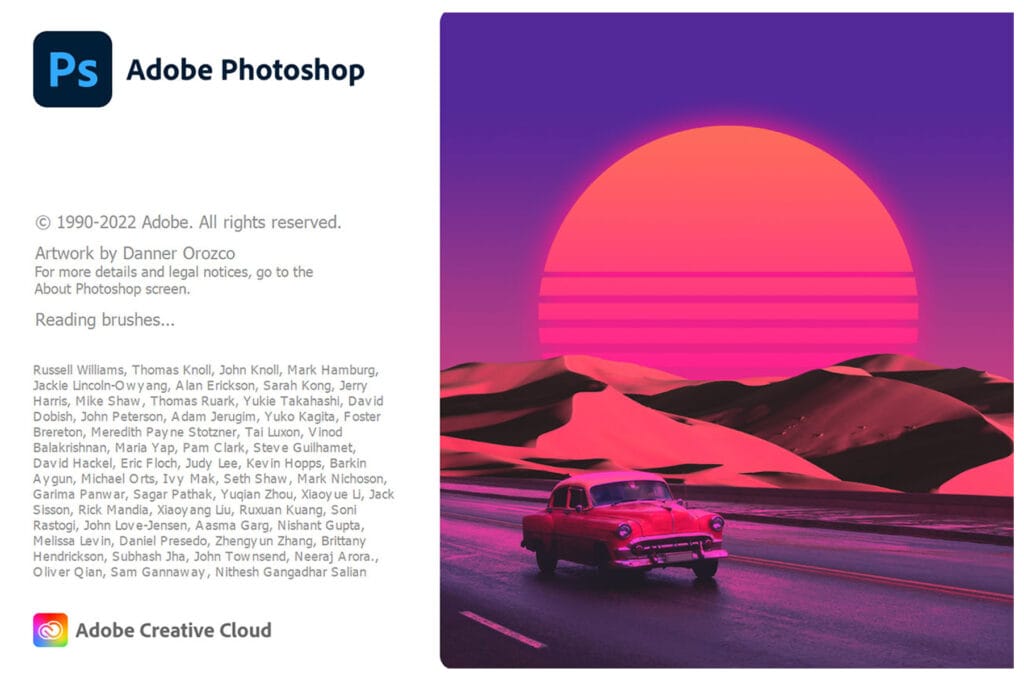
Adobe Photoshop has long been the desktop publishing industry standard. It is a popular choice among graphic designers for good reason. Its collection of picture editing tools caters to everyone from the novice to the expert, with a user-friendly interface and a wealth of well-written lessons. From the canvas size to the creative filter, the graphic design program gives you complete flexibility.
Features:
- Design software suite: There are various eye-catching effects included, such as 3D and Keith Haring brushes.
- Fill based on content: Without distractions, concentrate on your message.
- Features that save time: Batch operations and automation scripts help to streamline the workflow.
2. Adobe Illustrator
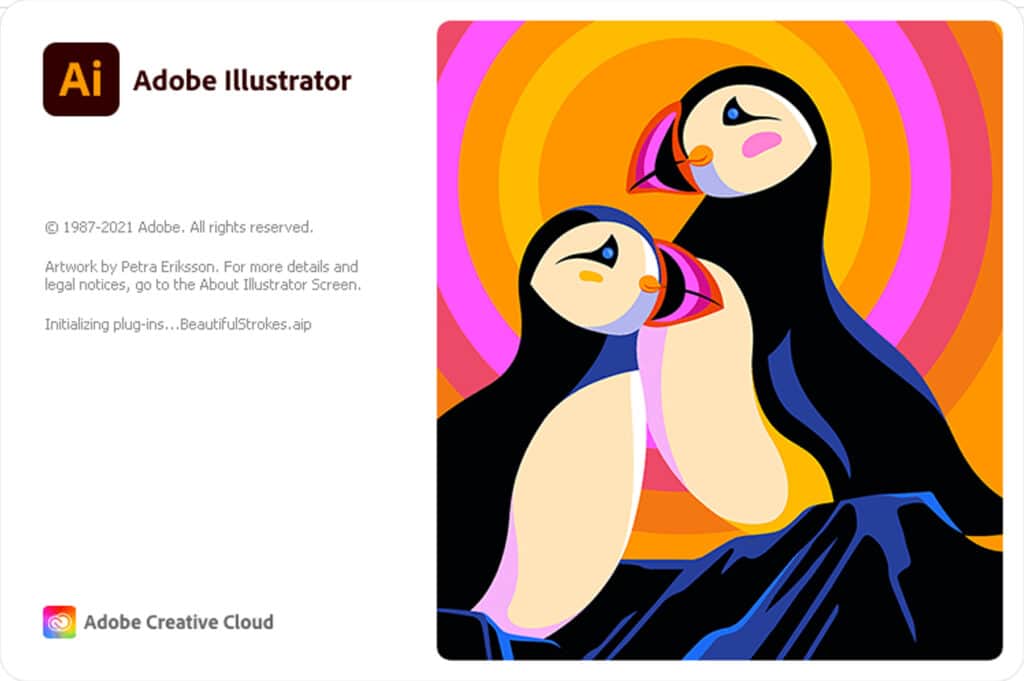
Adobe Illustrator is a vector-based design software application. Illustrator is accessible as part of the Adobe Creative Cloud as a subscription. Adobe Illustrator may be used to produce artwork, icons, posters, and other designs that can be used on business cards, billboards, cellphones, and 8k screens. This software allows you to draw, mix, and tweak designs to create something outstanding. Adobe Illustrator Draw, a mobile version of Adobe Illustrator, is one of the greatest graphic design apps available.
You can use the shaper tool to draw vector shapes. Geometric forms can be moved, changed, and scaled in addition to being added to other outlines. Even the fonts in the software can be customised.
Features:
- Adobe Stock templates include 90 million pictures and icons, as well as thousands of typefaces.
- The Creative Cloud: Manage your tasks from any location.
- Data fusion: Infographic data is kept up to date with statistics.
- Social media: How to Make the Most of Your Marketing
3. Affinity Designer

Affinity Designer is a less expensive alternative to Illustrator, making it ideal for those just starting out in their design careers. The software is well-known for its smooth operation, which can increase your workflow and allow you to express your ideas more freely. You can move and zoom your artwork at 60 frames per second while seeing the gradients, effects, and changes change in real time with the transformations and curve tweaks.
Affinity Designer has both vector and raster workspaces, and you can quickly transition between them. This app works on any device and allows you to create an endless number of artboards. Affinity Designer offers an iPad graphic design app with the same features as the desktop versions.
Features:
- Real-world project drawing scale (different scaling per artboard)
- The Pencil Tool is used to make auto-closed or straight-line pencil strokes.
- Much more distinct drop zones for masking, clipping, and reordering.
- UI settings for high contrast
4. Canva

Canva is one of the top free graphic design apps for image editing. We discovered that it makes rapid alterations like cropping and resizing photographs, as well as adding filters, frames, text, and effects, incredibly simple. Everything is done via the web or via a mobile app, and there are no restrictions on image modification with the free version, such as no watermarks.
Canva is more than just an image editor; it’s full-fledged graphic design software with a colour palette tool, font combination picker, photo collage maker, and other features. There’s even a tool for creating infographics.
Features:
- Design with drag-and-drop: Easy-to-use UI for getting started right immediately
- Collaboration software: With team folders and real-time communication, it is simple to share work.
- Integration of social media: Can publish posts directly to major platforms
5. CoralDRAW
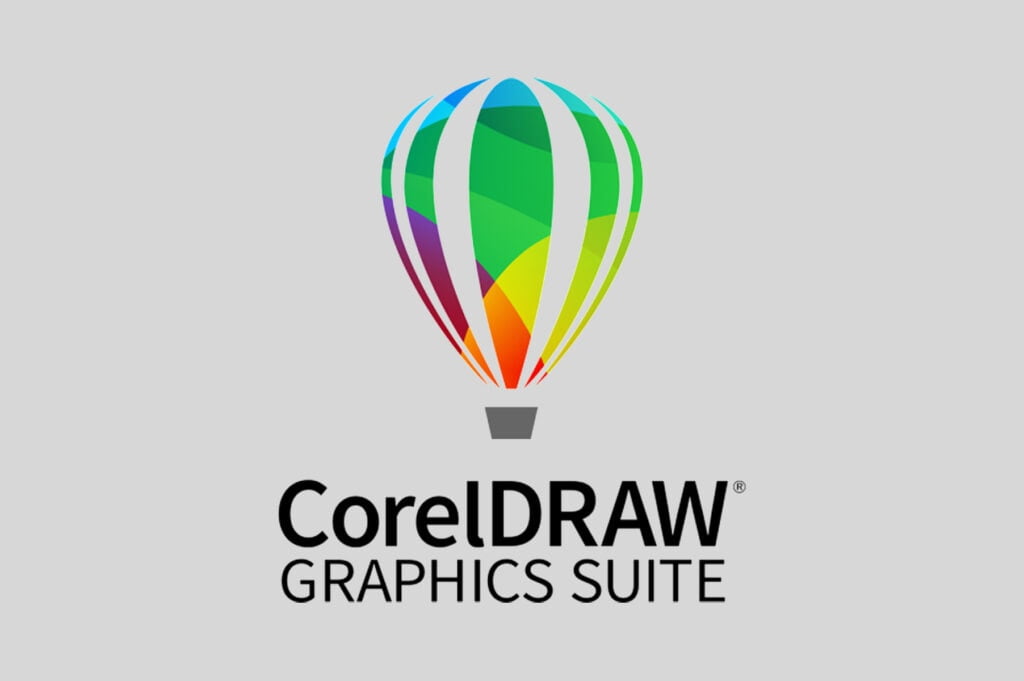
CorelDRAW is a design industry staple that continues to be a prominent and in-demand option today, not just in this list of graphic design software to break up appearances of Adobe’s name. See this page for the most recent CorelDRAW deals.
CorelDRAW does what Adobe Photoshop and Illustrator do so well separately in one unified programme, covering both bitmap and vector design.
Features:
- Content Exchange is an online digital library containing thousands of high-resolution images and photographs.
- Customizable UI: You get a desktop UI environment that you can customise, including icon resizing, how your documents open, and the colour scheme for the window border.
6. Adobe InDesign
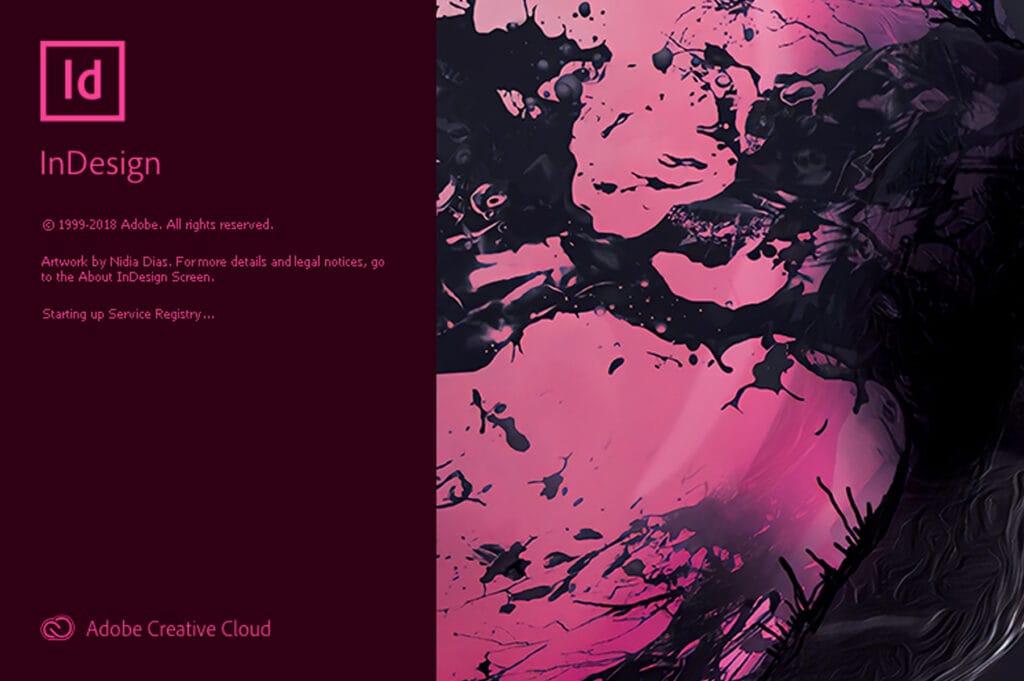
Adobe InDesign is a desktop publishing programme from Adobe. Although it may be used with other Adobe apps, it has a separate user interface that some people can find challenging.
It’s great for creating text-heavy documents like books, magazines, and reports. It also helps to create house styles quickly, so you can save time on formatting later.
Features:
- Layout Modification: The images will change if the text in the template is modified.
- With the aid of Adobe InCopy, you may collaborate on the same project with your team members while exchanging text, graphics, and color schemes.
- A technology called “Sensei” aids in the automatic placement and scaling of objects. It is AI-powered.
7. Pixlr

Pixlr is a web-based image editing program that you can use in your browser for desktop work or in mobile apps supported both in the iOS and Android platforms. It’s a basic program that is perfect if you need the essential editing tools covered without all the bells and whistles (and learning curves) of more sophisticated offerings.
It shares some of the commendable characteristics of many comparable apps, such as its ecosystem of supporting applications. SVG and PSD are just two.
Features:
- Easy to use without a lot of editing or image design skill is the drag-and-drop interface.
- Template repository: includes market-driven templates including ads in various sizes, flyers, and business cards, as well as templates with a professional appearance and collage possibilities.
- Choose from, among other things, Facebook event covers, Pinterest pins, and LinkedIn company posts for your social media material.
Conclusion
This is an attempt to list and review the world’s best graphic design software for 2023. Even though these are our opinions, we hope you find these reviews helpful in choosing your perfect tool for graphic design.
Recommended reading: 12 Best Free Stock Photo Sites For Professionals and designers
2 thoughts on “7 Best Softwares For Graphic Designers in 2023”