Designing your photos is a challenging activity, you need to know the right colors, design, effects, and everything that makes the ornaments. However, to make things easier designers created actions and effects which users can choose and run.
Adding effects to your images is all the rage today. And if you’re a Photoshop user and don’t have any actions or effects installed on your computer, then you’re missing out on a golden opportunity to make your photos look even better than they already are.
In this article, you will find the best Photoshop actions and effects that won’t cost you anything. They’re all free! These 18 actions and filters will make your photos turn into stunning pieces of art.
Why should you use photoshop actions?
Photoshop actions are a useful way to save time and energy while editing your photos. They are especially useful if you’re a beginner or have very little time available to edit your photos.
Photoshop actions allow you to create a set of commands that can be performed automatically on a single file or on multiple files at once. The beauty of this is that it allows you to quickly and easily perform the same edits on all of your photos, which saves you a lot of time and effort.
You can also use Photoshop actions to perform complex edits that would otherwise take hours or days to complete.
You can use them for retouching, color correction, adding filters, or any number of other things. And if you want to learn how to use them properly, there are plenty of tutorials online that teach you how!
Best Stunning Photoshop Actions
1. Pop Art Effect

This stunning Pop art effect Photoshop action for Photoshop will help you achieve a unique look that will make your photos pop.
The action is easy to use and it works on any image. It will automatically create the effect, without the need to do any manual editing.
The effect is similar to what you see in vintage photographs, but with a modern twist. You can use this action to transform the look of your pictures into something that looks like it was taken with an old Polaroid camera—but with more color and movement!
2. Frequency Modulation Effect

This stunning frequency modulation effect Photoshop action for Photoshop will help you create a pop art effect in your images.
With this action, you’ll be able to apply the frequency modulation filter on your image and add a layer of light to it. You can also adjust the opacity of the layer and change its blending mode to get an even more realistic result.
The frequency modulation effect can be used to create a stunning and unique look for your photos.
It’s easy to use with just one click! You don’t need any special skills or experience.
Don’t forget to read our latest post on Top 15 Stunning Photoshop and Lightroom Presets in 2023
3. Engraving Effect
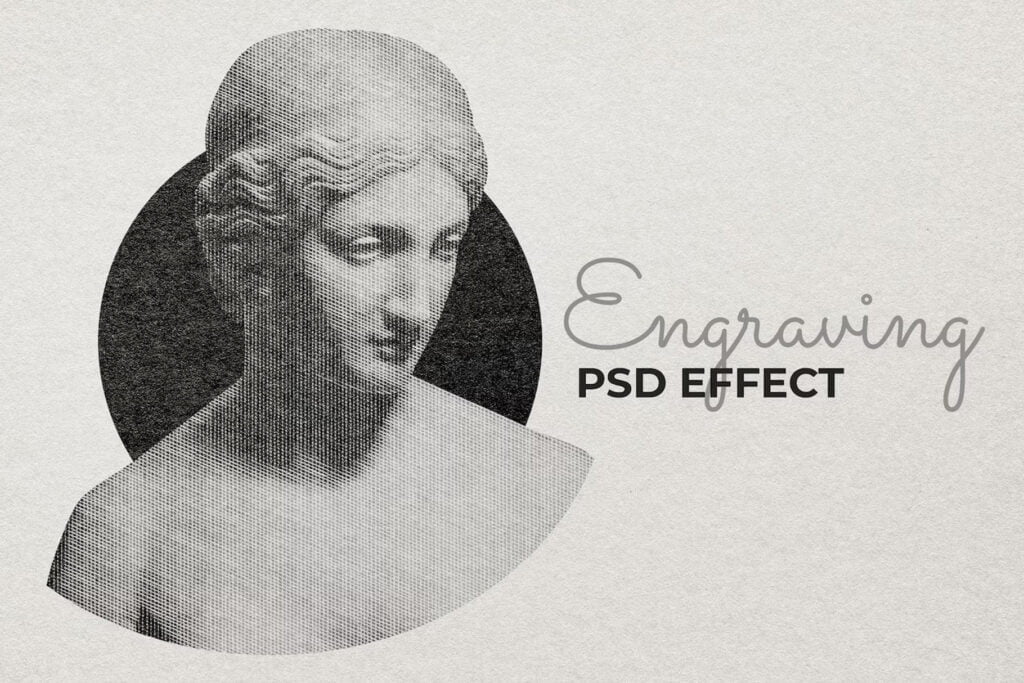
This stunning engraving effect photoshop action is made to add a beautiful and realistic engraved effect to your photos or any other image.
You can use this action on any kind of image, whether it’s a photo you took with your camera, one you found online, or one you drew yourself.
This action is made to be easy to use and quick to process, so you can spend just a few minutes on your design and you’ll get an amazing result.
The action has been tested and working on Photoshop (English versions) CS4, CS5, CS6, CC, and CC 2023.
4. Watercolor Effect

This amazing watercolor portrait effect photoshop action Photoshop will create a beautiful and detailed portrait in just a few clicks.
The effect is inspired by the pop art movement, with bold colors and an eye-catching look that is sure to stand out in any setting.
This action will work best on high-resolution photos (at least 2000px wide), but can also be used on smaller photos if you want a more subtle effect.
This action requires Photoshop CS6 or newer.
5. Pixel Dispersion Effect

This action is the perfect way to add a cool pixel dispersion effect to your photos.
The action works by breaking up pixels in a photo and scattering them randomly around the image, creating an abstract and psychedelic look that’s perfect for modern art, graphics, and web design.
You can use this action on any type of photo, but we recommend using it on images with lots of colors or strong contrasts between light and dark areas—like black-and-white photos or images with lots of bright colors like reds and yellows.
The action is designed to be as easy to use as possible and will automatically apply the effects to your photo in just one click!
6. Double Exposure Effect

With this Photoshop action, you can create a double exposure effect in your photos with just one click!
This is a great effect for portraiture, wedding photos, or anything else where you want to add a dreamy and surreal feel to your image.
This double exposure effect photoshop action for Photoshop is a great way to create professional-looking artwork.
It will take one image and place it on top of another so that you can have some fun with the placement and the effects. This can be used on any photo, and it works with Photoshop CC or newer versions of the program.
The action is easy to use, and it will save you time and effort when you need to make double exposures in your images.
You may also like, 20 Best New Photoshop Actions & Photo Effects (2023)
7. Halftone Photo Effect
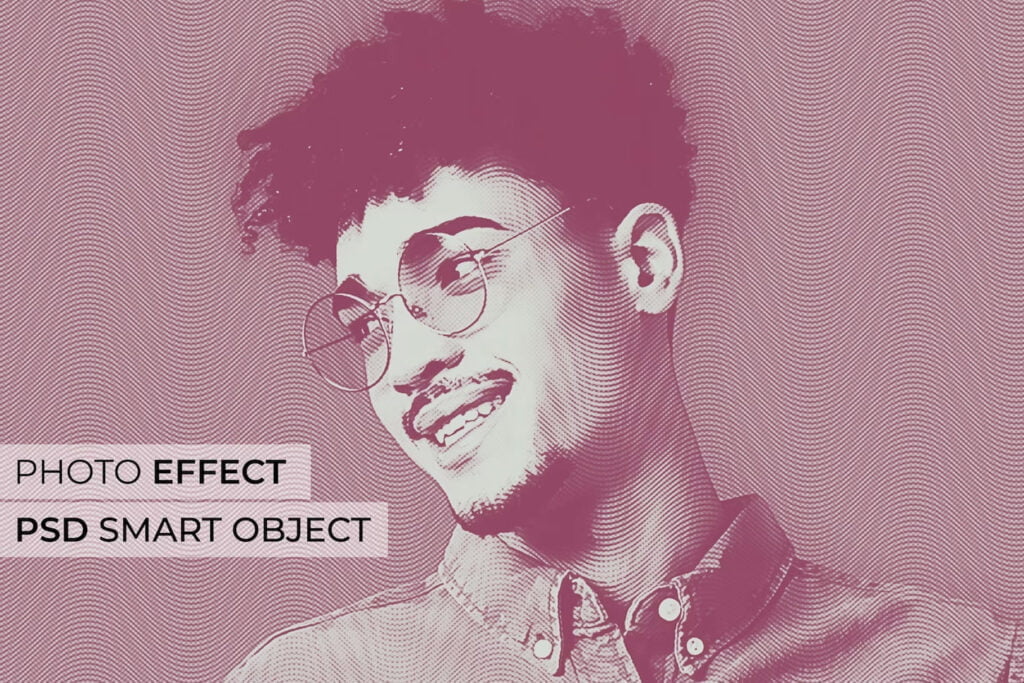
You can add a halftone effect to your photos with this Photoshop action. The action works by converting the image into a black-and-white image and then applying the halftone effect.
This Halftone Photo Effect photoshop action for Photoshop allows you to change the color of your halftone, as well as its size and opacity. You can also adjust how many colors are in each halftone dot, which gives you a lot of control over how your image looks when it’s finished.
This is a quick way to add a retro look to your photos in Photoshop. It’s perfect for adding a retro look to your photos, and it’s easy to use.
8. Retro Print Design
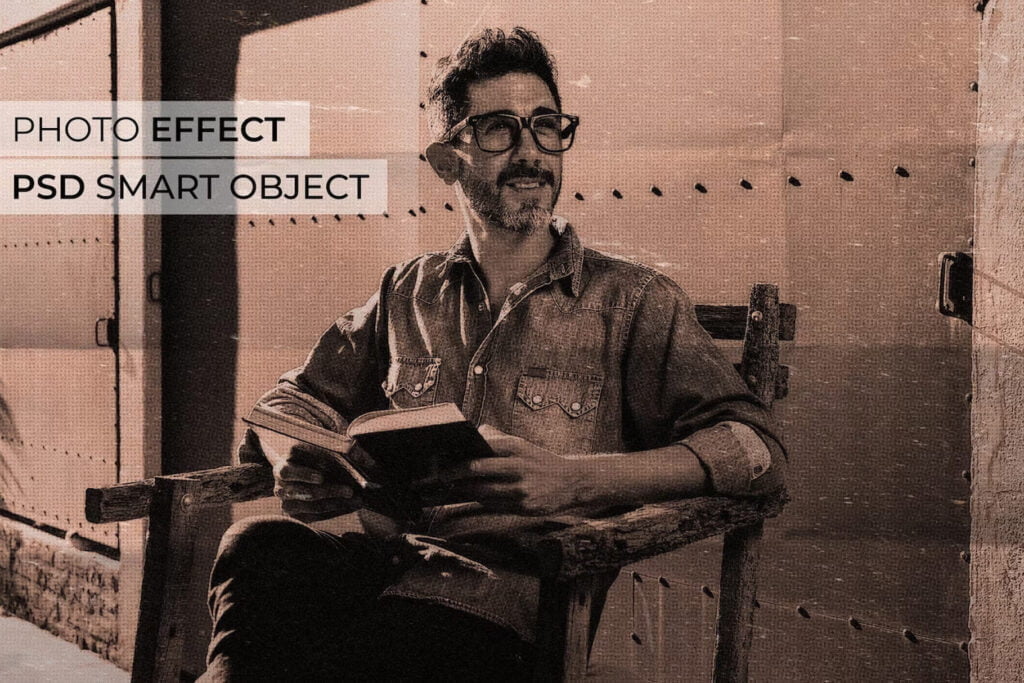
You can use this action to create your own retro print design effect, like the one you see in the preview above.
You can use any image as the input and then you will get a result with an old look. You can use these actions for different purposes, like greeting cards, posters, flyers, invitations, etc.
This action is created for Photoshop CS6 or newer. It works best with images that have a dark background.
The action comes with one layer set up as a smart object, so you can easily edit it and customize it to fit your needs. This action is a combination of both color grading and image processing effects.
9. Grunge Photo Effect

Get the grunge photo effect with this photoshop action.
This grunge photo effect is a Photoshop action that will help you create an amazing grungy photo in just a few clicks. It works perfectly for photos with people, but you can also use it on other types of photos as well.
The grunge effect is perfect for adding vintage or retro effects to your photos. You can use it to make your photos look older and more worn out, which will give them a great look.
This is also a great way to make old photos look new again by making them look like they have been sitting in an attic for decades!
10. Glitch Photo Effect

This action is perfect for all kinds of photos, including portraits and landscapes.
The glitch effect will give your photo an awesome look and feel like you’re looking at an old photo from the 80s! You can also use this action on the text and make it look like it’s been printed on paper.
The action will make your images look like they’re from the future or from another dimension. It’s great for giving your images a bit of a retro look or just adding some flavor to your work.
The Glitch Photo Effect Photoshop Action is very easy to use and works with any Photoshop version.
11. Acid House Effect

This stunning Acid House Effect Photoshop action will make your photos look like they’ve been shot through an acid trip.
It’s easy to use and works on any photo. You just load it up, press play, and sit back while your photo is transformed into a psychedelic masterpiece.
The best thing about this effect is that it works in seconds so you don’t have to spend hours trying to get the right look for your image.
And if you want to make it even more trippy, you can adjust the intensity of the effect with a few simple sliders.
You can even create your own custom presets by tweaking each of the settings until you get exactly what you want from this amazing action!
12. Fractal Image Effect
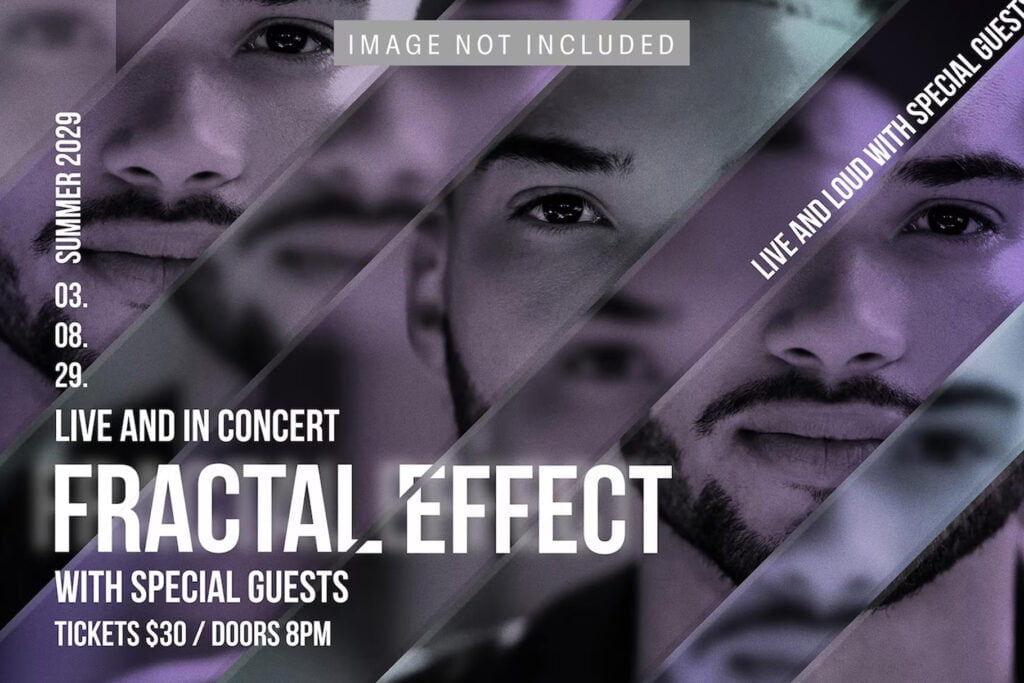
The Fractal Image Effect is a Photoshop action that will make your images look like they were created by a computer. The effect is inspired by fractal art, which is characterized by repeating patterns that look similar at different scales.
This action will do all the work for you, including generating the fractal patterns and adding them to your image. All you need to do is select a layer and run the action!
The Fractal Image Effect works with Photoshop CS3, CS4, CS5, CS6, CC, and newer versions of Photoshop.
Here is our trending post about 20 Best YouTube Channels to Learn Photoshop in 2023
13. Lens Distortion Effect
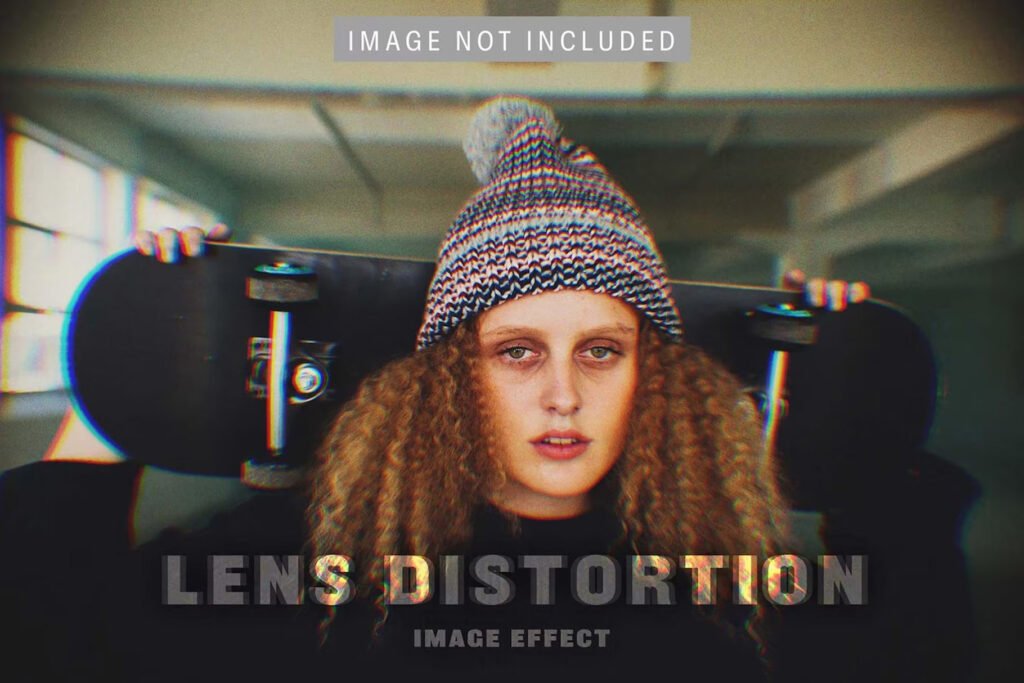
This Lens Distortion Effect Photoshop action is a great way to make your image look like it was shot through a camera lens. It simulates the effects of a wide-angle lens and can be used for fun or professional purposes.
The action produces realistic results with no distortion artifacts at all. The effect is fully adjustable, so you can change its intensity and color balance to suit your needs.
The Lens Distortion Effect Photoshop action is designed with simplicity in mind so that anyone can easily use it without having to spend hours tweaking parameters or settings
14. Anaglyph Effect

Anaglyph Effect Photoshop action is a high-quality action that you can use to transform your photos into anaglyph images.
Anaglyph images are made by layering two colors on top of each other, with one color being in the left eye and another color being in the right eye.
When looking at anaglyph images, you need to wear red/blue glasses to see the full effect of what’s been created.
This Photoshop action will help you create a variety of different anaglyph effects using your own photos, such as turning your photo into a stained glass window or making it look like it’s been drawn on with crayons. The possibilities are endless!
15. Old Paper Effect
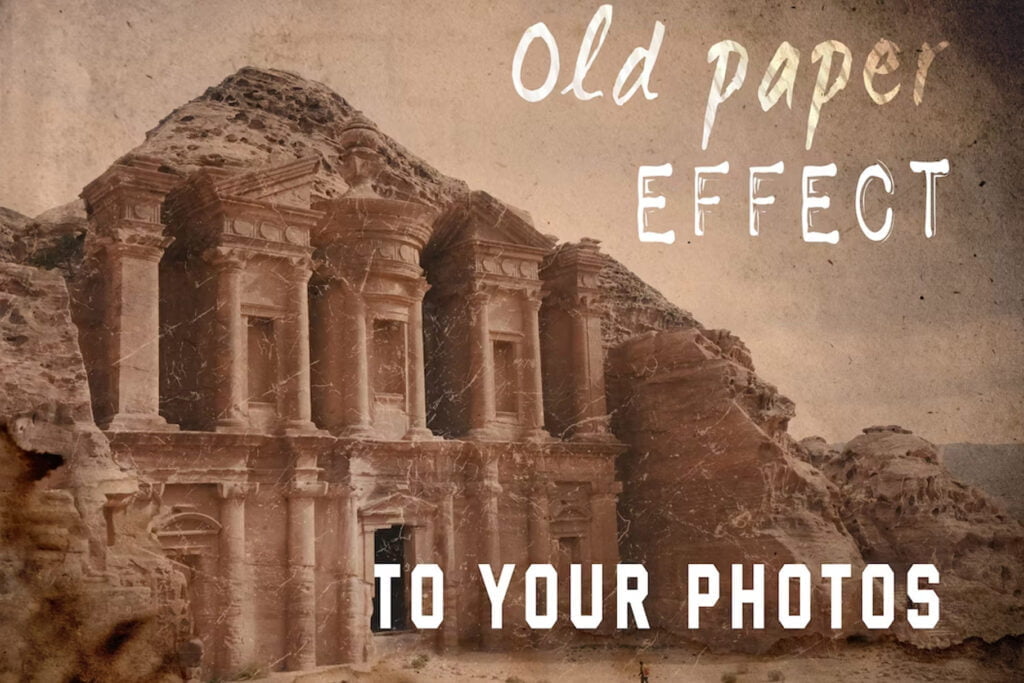
Old paper effect photoshop action is one of the best and most creative photoshop actions that you can use to create an old paper effect in your images.
This action will be very useful for designers who want to make their designs look more attractive. It will not only give a vintage look to your design but also help you save time as it will only take a few seconds to get your desired output.
The best thing about this action is that it works on any type of image such as portrait, landscape or abstract, etc. You can also adjust the intensity of the effect by tweaking some settings in the action panel which makes this action even more interesting.
16. Vintage Effect

We always look for ways to give that special touch to our image, but sometimes this could be a very hard task.
The effect applies a vintage or retro feel to the image. You may add grain to the image, which improves the vintage look. Photoshop action does not leave any traces of quality reduction or decrease of image dimensions in the processed file.
This Photoshop action will help you do so in just no time and the best of all is that anyone would love the outcome and it will not demand you to have any additional software.
Also read, 15 Best Adobe Illustrator Channels On YouTube (Expert Suggestion)
17. Peeling Wall Effect
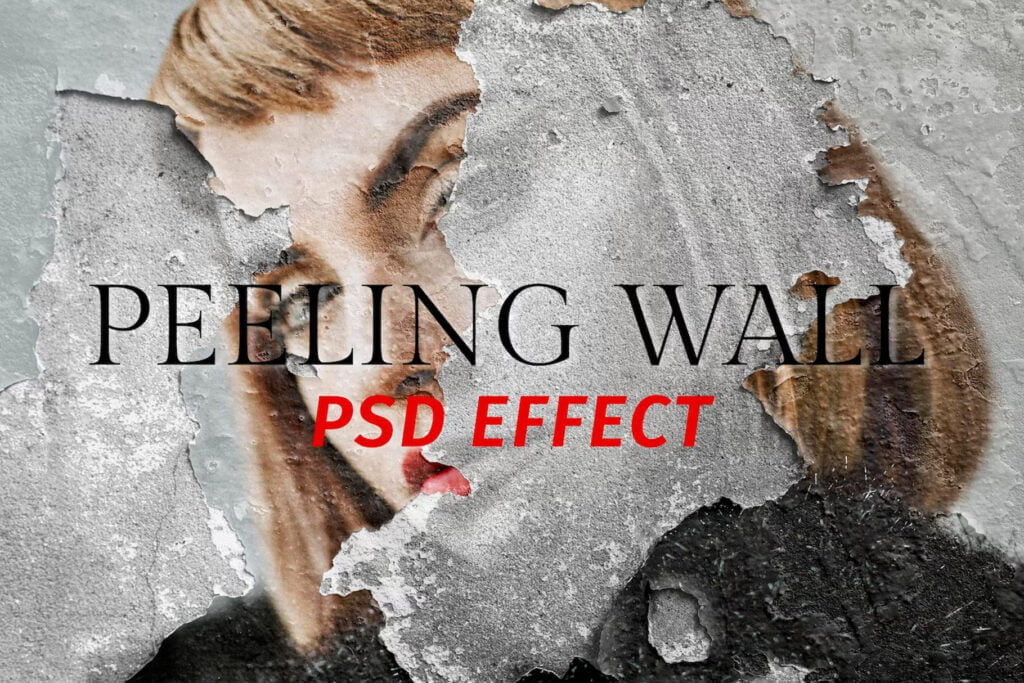
Peeling Wall Photoshop Action is a stunning Photoshop layer-based action that’s well organized, and varies for different color-creating photo effects.
The Peeling Wall Photoshop Action gives you a visually stunning result with just one mouse click. One action for all variants. Using the Peeling Wall Photoshop Action you can create fantastic digital wall peeling effects with just a few clicks.
The action will produce a full-size JPEG and a flattened PSD file that contains editable layers with the action.
18. Comic Effect

Comic Effect Photoshop Action is a perfect tool for making your photos awesome like comics.
You can use Comic effect Photoshop Action to add the characteristics of embellishing comic pictures, adding bright colors, and forming a variety of drama.
It contains all the special things, which we mostly like to try when making comics. I have made this PSD simple, so you can edit it in your own style. So what are you waiting for? Just get this action and start working on it!
Conclusion
Photoshop actions and effects are really popular, but it is difficult to find a good Photoshop action for free.
You can search through hundreds of actions just by searching “photoshop actions” on Google or Bing, but the top 15+ ones we have here will get you started with some of the most stunning effects that can help breathe new life into your photographs.
Recommended reading: 12+ Best Photoshop Brushes for Stunning Designs
FAQs
How to download free Photoshop actions?
If you’re looking for free Photoshop actions, Freepik may be a good place to start. It’s a website that has lots of different types of content, including free Photoshop actions.
What are the best Photoshop actions?
There are a lot of Photoshop actions out there, so it can be hard to know where to start. Here are our top picks for the best Photoshop actions:
1. Glitch Effect
2. Grunge Effect
3. Watercolor Effect
Why do designers and editors use Photoshop actions?
Photoshop actions are a collection of pre-made effects that you can apply to your photos with just a few clicks. They’re great for designers and editors because they allow them to make quick changes without having to do the work themselves, which saves time and effort.
What is the most powerful tool in Photoshop?
The most powerful tool in Photoshop is the Photoshop action tool. It allows you to save time by creating a series of steps that you can repeat over and over again with the click of a button.
1 thought on “18 Best Free and Stunning Photoshop Actions and Effects”