There are a lot of photo editors out there, but not all of them are created equally. Some of them make it easy to get the job done while others don’t offer many features at all.
Some of them are free and some have paid versions. The best AI photo editing tools will give you the ability to edit your photos in a variety of ways while also providing features that make it easy for anyone to use.
The best AI photo editing tools will make it easy to edit your photos without any experience. They will also offer a variety of features that will help you learn how to use the program effectively.
Below we’ve collected some of the best AI-powered photo editing tools available right now, so you can easily enhance your photos with little effort on your part!
What is an AI-powered photo editing tool?
AI is the future of photo editing. Photo editing tools have come a long way from simple filters and adjustments, with AI-powered features offering much more than that.
AI tools can be used to edit photos in a more creative way, achieving a more professional look with your photos.
This can be especially helpful for photographers who want their work to stand out from the crowd and get noticed on social media platforms such as Instagram or Facebook – where many users are looking for originality in their feeds.
AI-powered photo editing tools can help you achieve that. AI-powered photo editing tools use algorithms and machine learning to create a more natural look for your photos, as well as offering features such as skin smoothing and eye enhancement that help to make your photos stand out from the crowd!
Many AI photo editors are available online at no cost, so if you’re interested in trying them out but don’t want to spend a lot of money right away (or at all), here are some options:
1. Topaz Labs
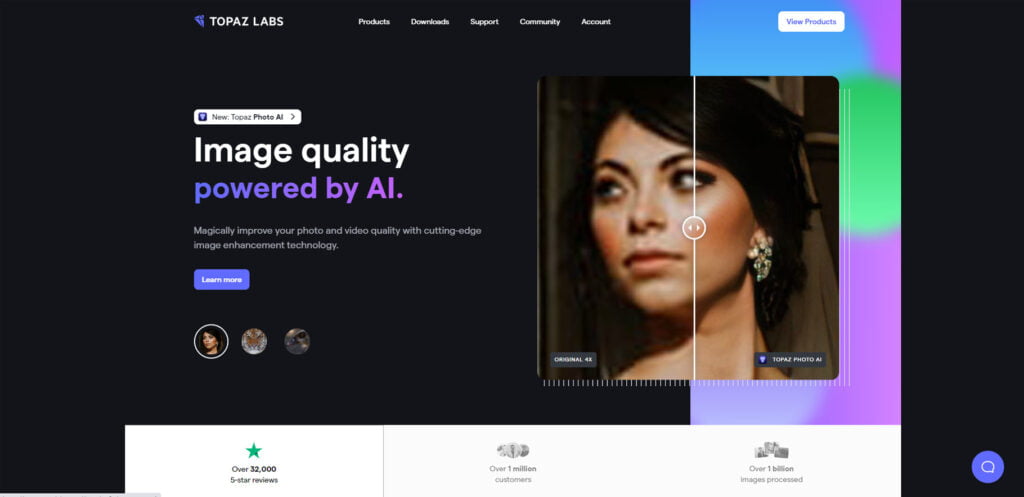
Topaz labs is a photo editing tool that uses artificial intelligence to enhance your photos. It has features like smart sharpen, smart glow, smart tone, and smart defog.
It also has a filter gallery with over 700 presets. Lensa is another photo editing application with AI capabilities; it offers features like smart enhance, smart tilt, and smart colorize. It also has a filter gallery with over 800 presets.
The app was founded by former Google and Adobe engineers, who wanted to create a tool that would take the stress out of editing photos.
It uses artificial intelligence to enhance your photos and make them look great without having to spend hours in front of your computer learning advanced Photoshop skills.
Pricing
- Free: Limited tools access for a lifetime
- Pro: $199 per year
Don’t forget to check out our latest post 18 Best Free and Stunning Photoshop Actions and Effects
2. Lensa
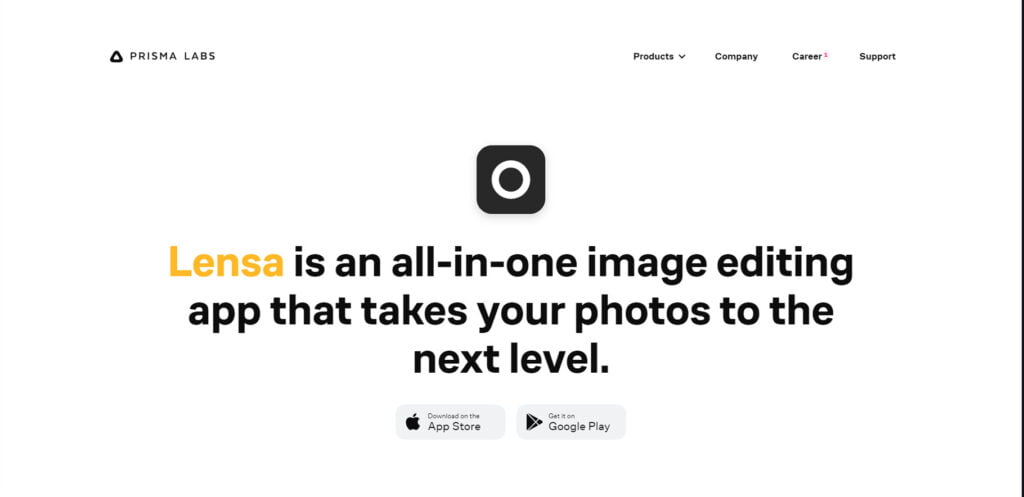
Lensa is an AI photo editing tool that allows you to create stunning photos with ease. Lensa uses artificial intelligence to help users edit their photos and make them look great in just a few clicks.
The app uses advanced machine-learning technology so that you don’t have to spend hours learning how to use it. You can also save your favorite edits as presets so you don’t have to redo them each time.
It has an easy-to-use interface and thousands of presets, including filters, effects, and textures. The app also has a feature called “smart colorize” that helps you create stunning black-and-white photos with just a few clicks.
Pricing
- Free: 7 Days free trial
- Pro: $35.99 per year
3. Luminar Neo
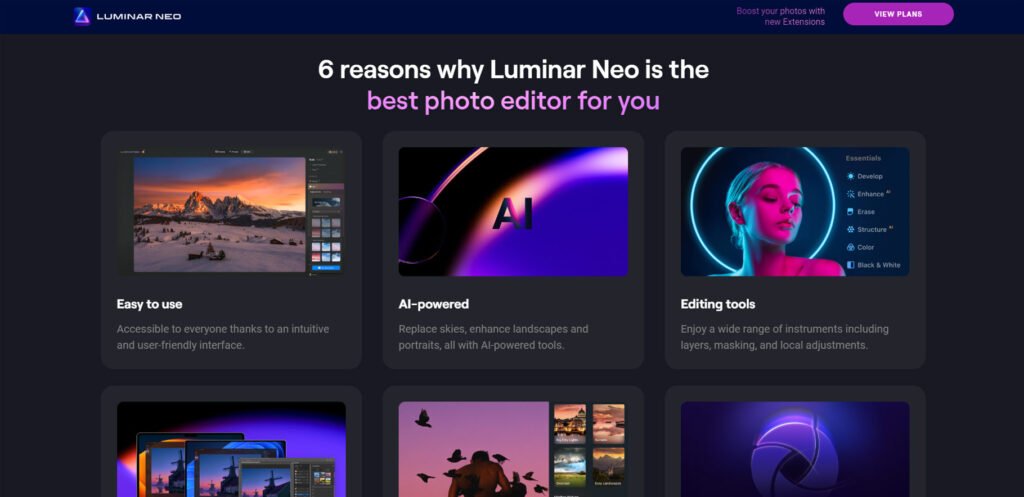
Luminar is a cloud-based photo editing application that uses artificial intelligence to help users edit their photos and make them look great in just a few clicks. It has many options for filters, effects, and tools that can be used on any device (phone or computer).
It’s also easy to use and has a feature that allows users to create presets so they don’t have to redo their edits every time.
The app uses artificial intelligence to learn from the user’s photos, making it easier for them to choose which filters and effects apply best for each photo.
It has a free trial version and paid version, so you can try it out before deciding whether or not to purchase it.
Pricing
- Free: Limited tools access for a lifetime
- Pro: $10/m (Yearly) or $19/m (Monthly)
4. Aurora HDR

Aurora HDR is a photo editing software that uses AI to enhance your photos. It has an easy-to-use interface and a wide range of features, including filters, presets, and effects.
The AI in Aurora HDR is designed to help you edit your photos more efficiently.
It can recognize the best settings and effects to use on each photo. It also has an intelligent auto feature that allows you to edit your photos in just a few minutes. The app has thousands of filters and effects, including ones like cinematic film grain, film burn, black & white, and more.
Aurora HDR is a powerful photo editing software that uses AI to enhance your photos. It has an easy-to-use interface and a wide range of features, including filters, presets, and effects. The AI in Aurora HDR is designed to help you edit your photos more efficiently.
Pricing
- Free: 10 Days free trial
- Pro: $99 per year
5. Deepart.io
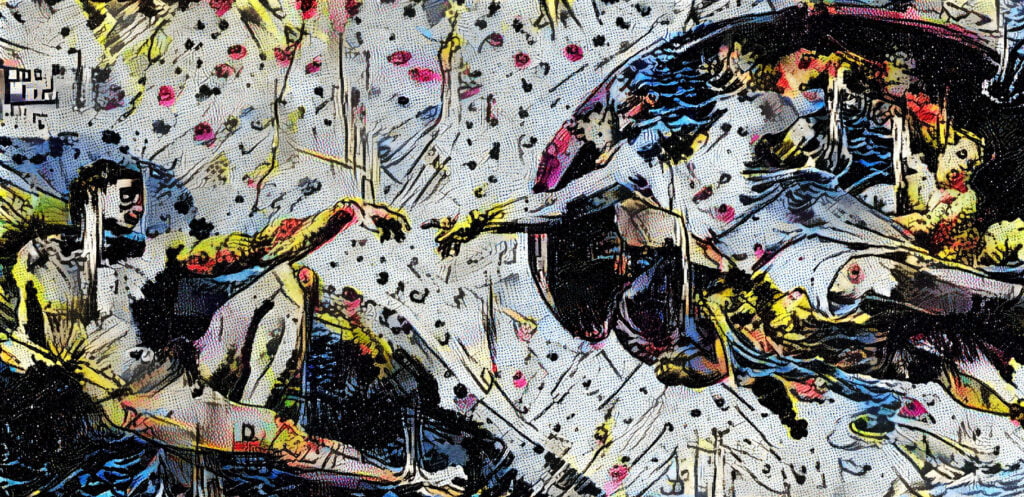
Deepart.io is a free AI photo editing tool that uses AI to create stunning artwork. You can also use it to edit your photos, which makes it an excellent choice if you’re looking for an all-in-one photo editor that lets you use the latest technology to make your images look amazing.
The app has many features, including stickers, filters, and frames. The interface is user-friendly so anyone can pick up their phone or tablet and quickly start editing their photos with ease!
The app is a great choice if you’re looking for features that let you add unique effects to your photos. It’s also easy to use, which makes it a good choice if you’re just getting into editing photos with AI technology.
Pricing
- Free: 7 Days free trial
- Pro: $129 for a lifetime
You may also like, 12+ Best Photoshop Brushes for Stunning Designs
6. VanceAI
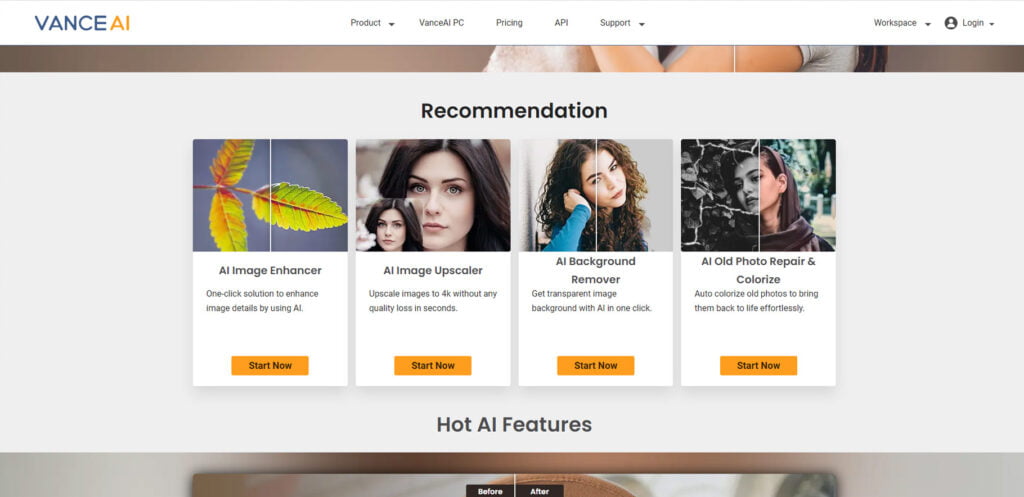
VanceAI is a free AI-powered photo editing tool that offers all the tools you need for photo editing. You can use it to add effects, adjust colors and even remove objects from your pictures.
Like many other AI-powered tools, VanceAI also allows users to create collages and videos from their pictures.
When it comes to quality, VanceAI produces excellent results with minimal effort from users. The app works well on both Mac and Windows PCs as well as mobile devices (Android or iOS).
It also has a good set of editing tools that let you add filters, stickers, and more to your pictures. It’s worth noting that VanceAI doesn’t have any subscription fees or other hidden charges.
Pricing
- Free: Free Plan with limited features
- Pro: $4.95 for 100 credits
7. ImagenAI
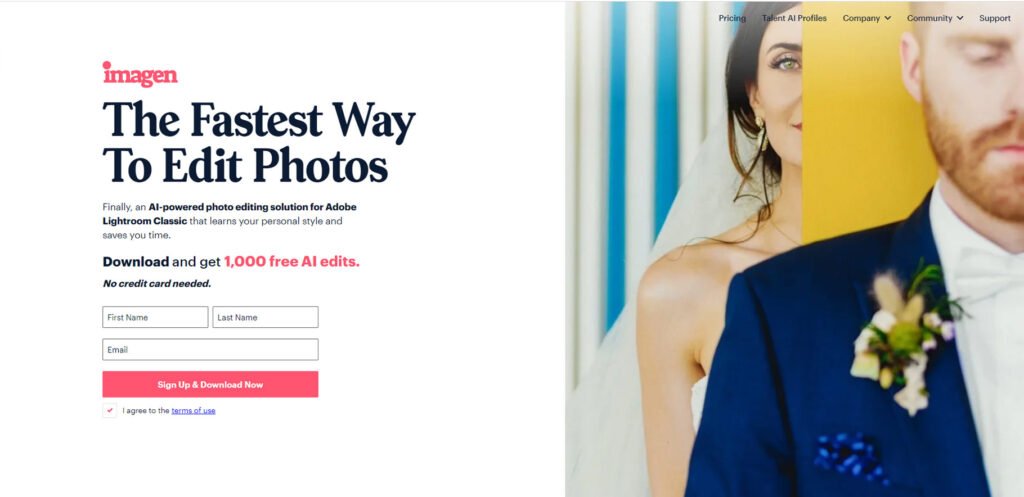
ImagenAI is a free AI photo editor that uses artificial intelligence to automatically enhance photos. It’s available on the web, as well as in Android and iOS apps.
ImagenAI trains its AI with thousands of photos from around the world, so it knows what makes a good picture look great–and then applies those principles to your images.
You can also use ImagenAI’s auto-enhance feature to make small tweaks before sharing or printing your photos: just upload an image (or choose one from Facebook), Go to Enhance, and then tap Auto-Enhance at the bottom of your screen.
The app will automatically adjust contrast, brightness, and other settings based on what it thinks looks best for each photo type (people vs landscapes).
Pricing
- Free: 1000 AI edits for free
- Pro: $50.00 / project (1000 edits)
8. Corel PaintShop Pro
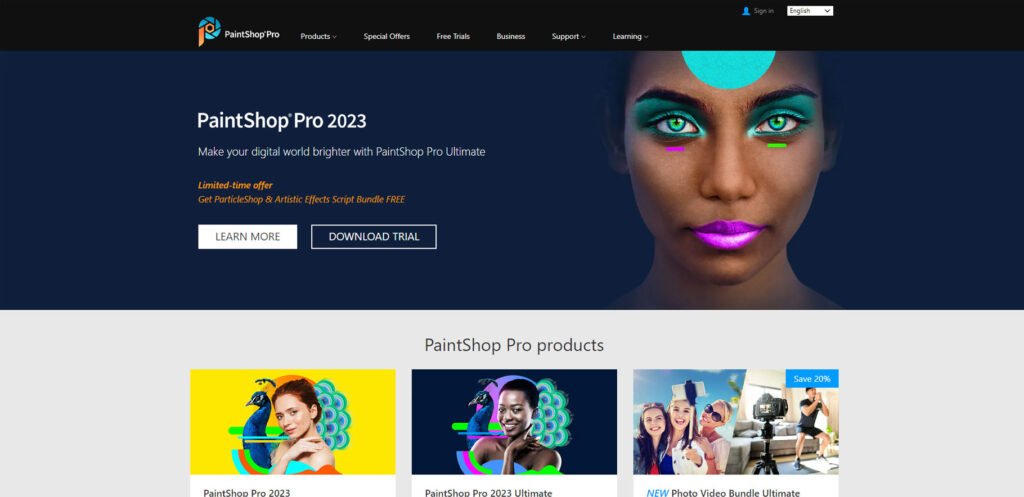
Corel PaintShop Pro is a photo editing tool that helps you create stunning photos. It’s one of the best AI-powered photo editors out there, with many features to help you take your skills to the next level.
The app has a number of tools that let you adjust your photos, including color correction, photo enhancement, retouching, and more. You can also use the AI-powered auto-fix feature to give your photos a quick makeover.
If you’re looking for an easy-to-use tool with plenty of features, this might be it.
PaintShop Pro is available for Windows, MacOS, and Linux. You can also use the software online through their cloud-based service.
Pricing
- Free: 30 Days free trial
- Pro: $72.22/One time
Read our trending article on 10 Excellent Free and Paid Online Tools for Graphic Designers
9. Remove.bg
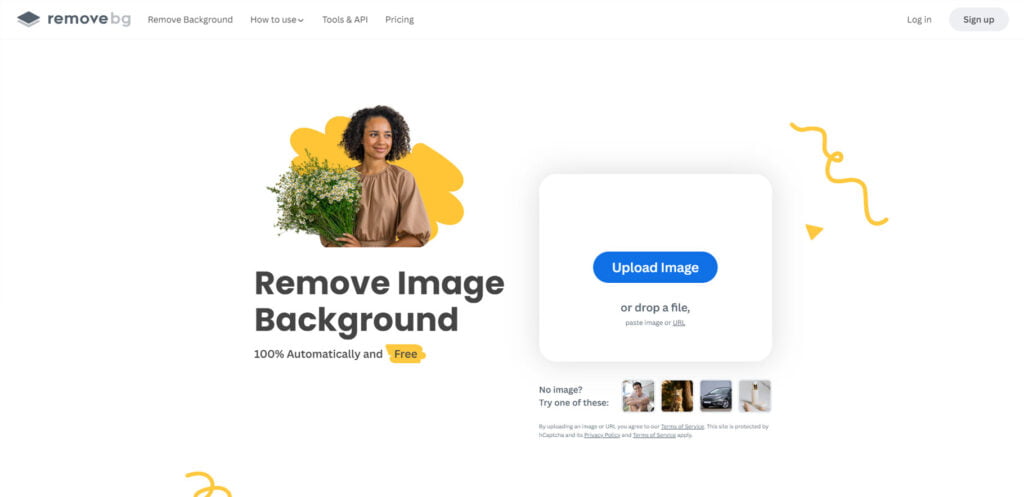
Remove.bg is a free AI photo editing tool that you can use to remove unwanted objects from your photos. It’s available for both Android and iOS devices, and it’s an easy-to-use tool for beginners.
You can use Remove.bg on any device, whether on your desktop computer or smartphone/tablet. Simply log in with your Facebook or Google account and upload an image to the website before editing it and saving it as a JPEG (or PNG).
The app uses neural networks to accurately separate objects from their backgrounds, making it easy to cut out people or other subjects.
Pricing
- Free: 1 free credit
- Pro: $1.99/ credit (1 Image edit)
10. Spyne
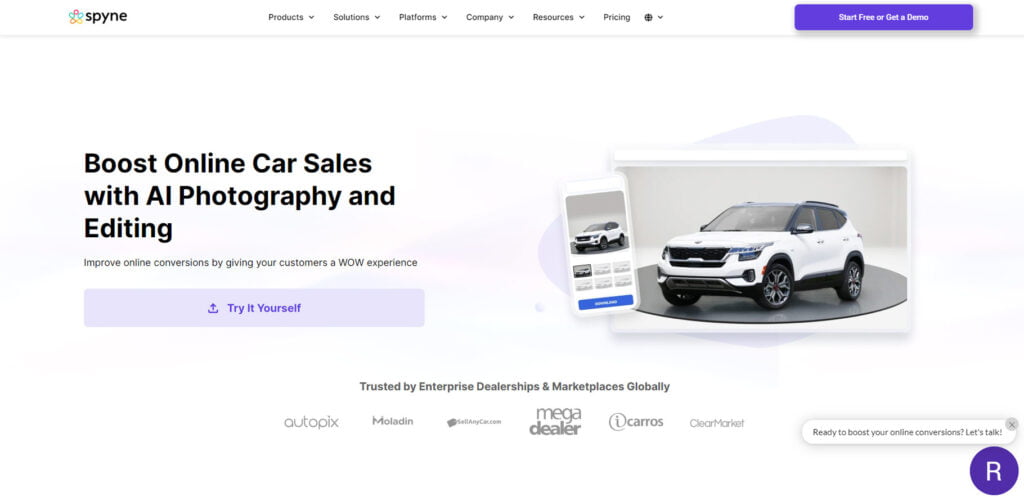
Spyne is a free AI-powered photo editing tool that uses artificial intelligence to automatically enhance your photos. You can use Spyne as a standalone editor or as part of the Snapseed app, which is available for both iOS and Android devices.
Spyne works with existing photos, so there’s no need to take new pictures before using this app. Just open up the image on your device, choose one of its presets based on what kind of effect you’d like (e.g., “Vintage” or “Black & White”), then preview how it looks before saving or sharing with friends!
The app also comes with a few tools that you can use to manually adjust the image. For example, there’s an exposure slider that lets you brighten or darken your photos and a crop tool for trimming the edges of an image.
Other features include white balance controls, brush size adjustments along with manual color adjustments (e.g., saturation, temperature, and exposure) for all types of images — including RAW files.
Pricing
- Free: 2 Months Free on purchasing a plan
- Starter: $79 per month
- Professional: $289 per month
Conclusion
We hope this list of the best AI photo editing tools has helped you in your search for the perfect tool. There are many more available on the internet, but these are some of our favorites. We’ve tried them all and we think they are worth mentioning here because they have great features that make your photos look even better than before!
Recommended reading: Top 12 Best YouTube Channels for Designers in 2023
FAQs
Can you use AI to edit photos?
Yes, you can use AI to edit photos. You can use AI to edit photos by creating a neural network that identifies the objects in your photos and then applies filters and changes to them.
What is the best free AI photo enhancer?
The best free AI photo enhancer is ImagenAI. It offers a wide range of features—including color correction, brightness and contrast adjustment, and even skin retouching—in one easy-to-use interface.
Which AI app is everyone using?
Nowadays most people use the Lensa app. Lensa is an AI-powered editing app that allows you to make your photos look like they were taken by an expert. It has a variety of different filters, and it can even help you adjust the lighting and color of your images.
Does Photoshop use AI?
Yes. Photoshop is a photo editing software that uses artificial intelligence to help users edit photos. The AI helps users find the best image for their purpose, and it also helps them remove unwanted parts of an image or adjust brightness and contrast.