As an artist, I bet you are way too often searching for Photoshop actions or photo effects to make stunning photos.
Photoshop is a very powerful image editing application. There are a lot of creative professionals who use this software to create amazing photos and images.
However, creating professional-looking photos isn’t as easy as opening Photoshop and pressing the shutter button. Chances are you’ll just get average results if you do so.
This is where actions and photo effects come into play. These tools can help you create best-selling images that will impress your clients!
Today, We are going to help you find a set of great tools for making or editing your images. You can download these powerful new tools and use them on your own project.
What is Photoshop Action?
Photoshop actions are a set of automated steps that can be applied to an image. They allow you to perform multiple tasks with just one click.
Actions are created using a combination of events and commands, such as recording your movements in the workspace, performing a sequence of steps, or executing a series of commands.
You can use an action to do things like add text, adjust curves, paint color, or change the size and position of elements in an image.
Once you’ve created an action, you can apply it to any other image by clicking on its thumbnail in the Actions panel or choosing it from the Actions list (Window > Actions).
Why use Photoshop Actions?
Photoshop actions are a great way to streamline your workflow, making your work faster and more efficient. They can also help you learn new techniques and give you a head start on a new project.
Actions are reusable scripts that automate repetitive tasks in Photoshop. You can record the steps you took to accomplish something, then play them back whenever you want to accomplish the same thing again.
Actions are great for saving time when you’re doing something over and over again—for example, if you need to resize several images, Photoshop will do all of the calculations for you automatically each time you run the action!
20+ Best Photoshop Actions
1. Dynamic

This dynamic new design will give you a modern and elegant look. The triangle shapes and the dynamic lines create an amazing effect, which is completed with cool colors.
The final result is outstanding thanks to fully editable layers, colors, and elements.
2. Storm

The Storm Photoshop Action produces a dramatic storm effect in any image. Users simply fill in their subject with a color and then play the action to produce a fantastic result.
It is easy to use and produces realistic results.
3. Wavelength

Wavelength is a Photoshop action available as a digital download that produces a unique, stylized effect.
On any image, you simply fill your subject with a color and play the action: your image will be instantly transformed into a work of art.
Checkout our trending article about 12 Stunning Photoshop Effects Tutorials to Make your Photos Amazing
4. Winter

The Winter Photoshop Actions are a stack of photo effects that simulate cold, winter weather. They can be applied to a photo in just a few clicks and will add a dramatic and professional look to any image.
You open a photo and apply the Winter Photoshop Actions. The cold and winter effects produce mind-blowing results for your work.
5. Gold Confetti

Gold Confetti Photoshop Action makes it easy to apply the effect of gold confetti to your photos. You simply paint with color over an image and then play the action.
This is a Photoshop action that will transform your photos into works of art.
6. Double Exposure
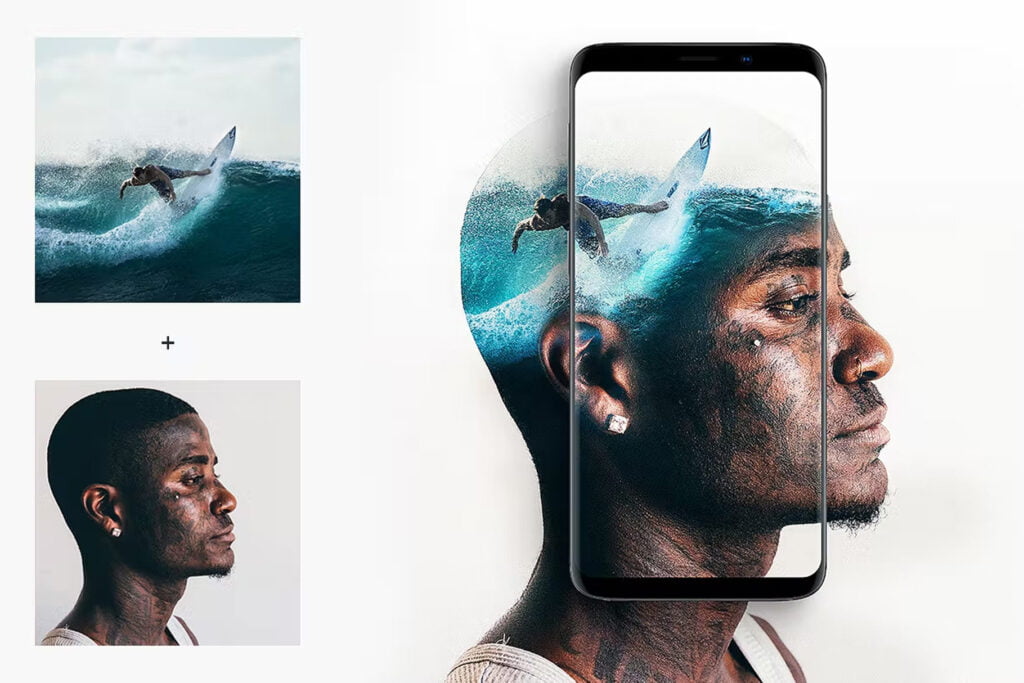
This action uses two photos and blends them together to create a unique double-exposure effect. It is useful for designers and photographers who need to present powerful, attractive images.
This action is very versatile and can be used to create double exposures in a variety of different ways.
It works with any version of Photoshop, including the latest Creative Cloud release.
7. Cell Shader
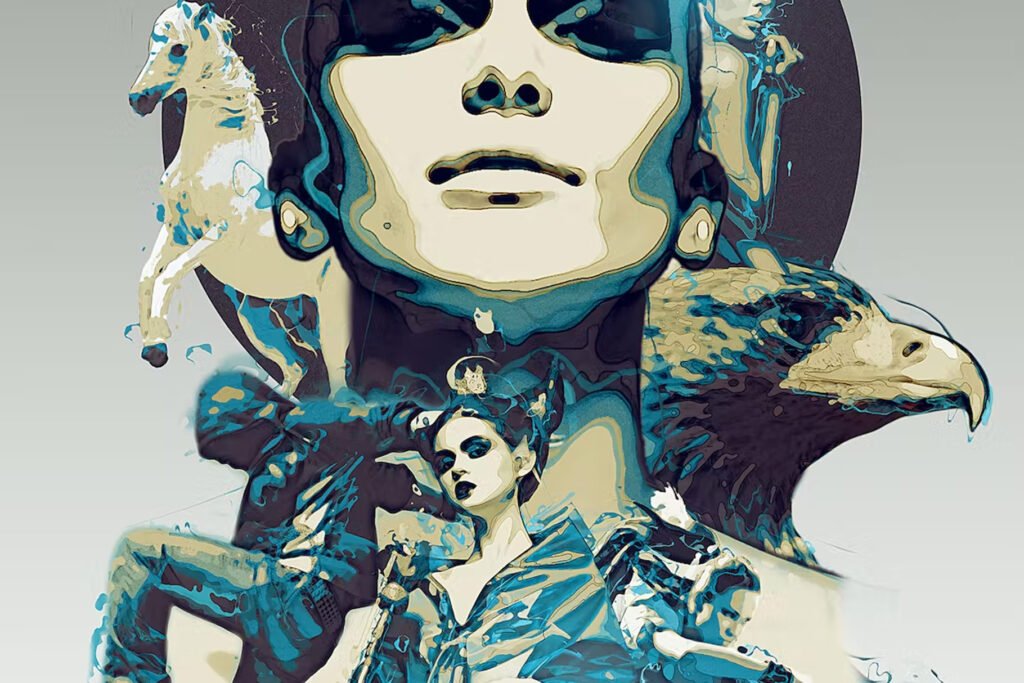
The Cell Shader Photoshop Action produces a vector-style effect while leaving your subject’s skin tones intact.
You simply fill in your subject with a color and play the Action!
8. Volcano

This action will let you create realistic-looking volcanoes in your photos in just one click, letting you feel like an artist effortlessly.
The action works great with any photo, such as people, animals, buildings, objects, etc.
Just install the action and presets in your Photoshop, press the start button and the action will do all of the work for you.
9. Sketcho

This Photoshop action effortlessly transforms your photos into professional-grade sketch artwork.
It gives you the opportunity to be creative and improve your skills in a fun and dynamic way. The action is super easy to use, with just one click you will have the desired effect on your image!
10. Aesthetics
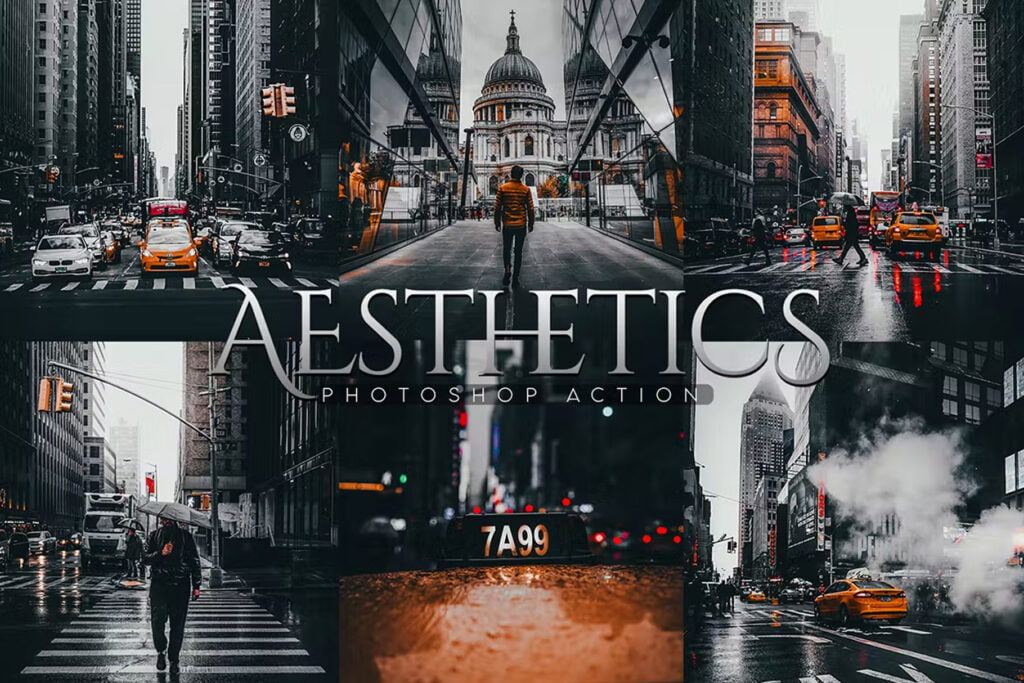
Aesthetics Photoshop Actions are professional-quality Photoshop Actions for photographers and graphic designers. They allow you to quickly create high-quality images with a professional look.
The Aesthetics Photoshop Actions are best used on a couple of photoshoots and will give your photos a mind-blowing look.
11. Animated Double Exposure

This double-exposure action combines two images or videos to create a unique and powerful moving image with a strong visual impact.
The result is particularly suitable for designers, photographers, and those on the lookout for an eye-catching way to present their work online.
12. Painto

This action will convert your image into a realistic painting.
It’s very suitable for colorful photos of portraits, people, sports, fashion, celebrations, architecture, flowers, birds, and vehicles. This action contains 10+ color FX and one-click action. Save hours of work with this action.
Action delivers you a well-organized and structured file with many layers, folders, and settings to improve the final result. Action perfectly works on Mac and PC.
13. Glitch

Use this action to transform your images into a corrupted scene with a distorted glitch effect.
The best results are obtained with high-resolution images (300 dpi or greater, ideally 4000 pixels or more on the longest edge).
Use this action to create an image that looks like it has been corrupted by a glitch.
You may also like our latest article on Top 12 Ways to Use Photography in Graphic Design
14. Type 01
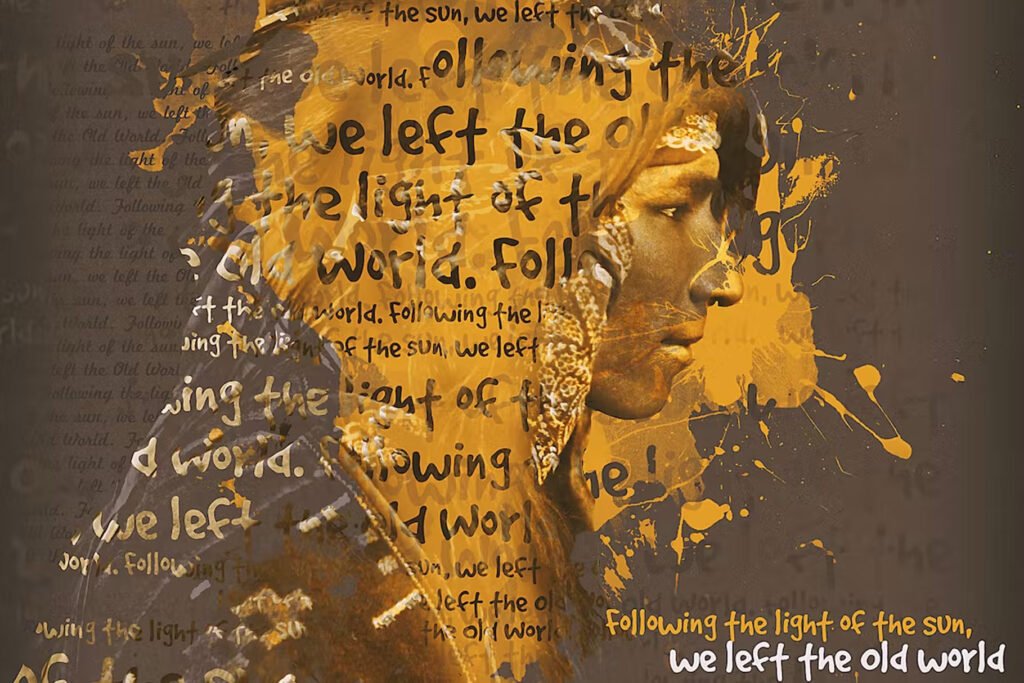
The Type01 Photoshop Action works by filling in your subject with a color and applying text effects.
The result is an awesome portrait with mind-blowing results every time.
15. Fjordland
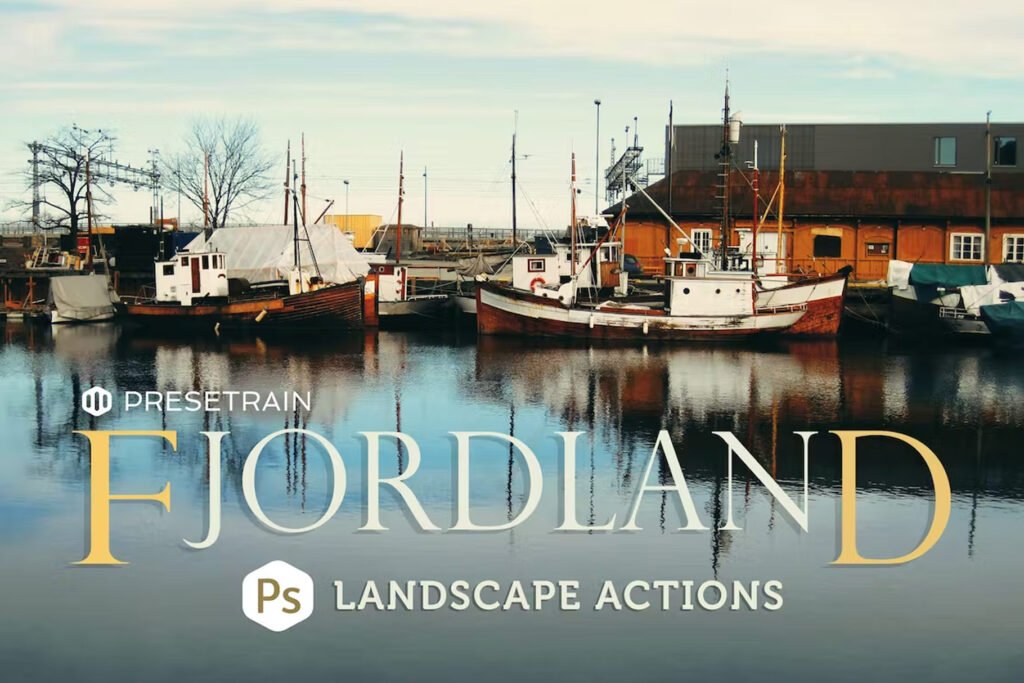
Fjordland action set offers 10 professional Photoshop toning actions for landscape and outdoor photography.
Offering non-destructive color processing, these actions help you enhance your images’ overall look and add some atmosphere to them.
16. Pixelated

To use Pixelated Photoshop Action, open a photo and then brush over the areas where you want to pixelate.
The action also works well on photos with high-contrast areas such as black-and-white photos.
17. Circles

The Circles Photoshop Action is a set of pre-made adjustments that allow you to create a soothing circle effect in your portraits.
The Action works with any image, regardless of the color scheme. Simply fill in your subject with a color and play the Action!
18. Sand Dust

The Sand Dust / Powder Explosion Animation Photoshop Action is one of the best actions of its kind.
This product can be useful and also developed with care.
The outstanding feature of this action is its quality. This action might prove a game-changer for you.
19. Architekt

Using Architekt Photoshop Action, you can create stunning photos in just one click.
The results are brilliant in every photo. How does it work? Simply fill in your subject with a color and play the Action!
20. Cognition

With a few clicks, you can create this futuristic effect on your photos.
You can use the action to make neat-looking posters, ads, banners, and presentations. With one run of the action, you get a unique result. How cool is that?
Conclusion:
Photoshop actions are more and more powerful, easy to use, and quick to work with users.
The best Photoshop actions get it done, they provide results without you spending hours tweaking them yourself or studying every little function inside, they appeal to the masses and create awesome-looking results that you wouldn’t have thought possible using Photoshop.
In order to make this list better we compared all the products with each other and took note of what people liked and what they didn’t like.
We tried to look at everything as unbiasedly as possible. So take a little bit of time and go through all these different effects, and decide which one you want to use.
Recommended reading: How to Create Cracked Skin Effect in Photoshop (Step-by-Step)
FAQs
How to use Photoshop actions?
1. Open a photo in Photoshop
2. Select the action you want to use
3. Play the action
Are Photoshop actions worth it?
Yes, Photoshop actions are worth it. Photoshop actions can help you save time when editing your photos. The actions can also help you create a more consistent look across all of your photos.
Are Photoshop actions the same as presets?
Photoshop actions and presets are not the same thing. Actions are a set of instructions that tell Photoshop how to perform a task, while presets are pre-defined settings for specific types of tasks.
4 thoughts on “20 Best New Photoshop Actions & Photo Effects (2023)”